Basic Installation
Before you start the installation, please make sure you have the following components enable on your server
- PHP 7.2.14 or greater
- OpenSSL PHP Extension
- PDO PHP Extension
- Mbstring PHP Extension
- Tokenizer PHP Extension
- XML PHP Extension
- Ctype PHP Extension
- JSON PHP Extension
- GD PHP Extension
- Imagick PHP Extension
- PHP Fileinfo extension
- PHP Zip Archive
- Rewrite Module (Apache or Nginx)
- Node Js (npm 6.* or greater)
PHP.INI Requirements
- open_basedir must be disabled
File and folder permissions
- /bootstrap 775
- /storage 775 (recursively)
Installation Instructions
- Upload the Codes in below directory based on your server
In Linux
Path: var/www/html/
In cPanel:
Inside File manager -> Path: public_html/
- Run by entering the URL: http://localhost or http://domain.com
If the installation page is viewable then kindly skip the below instructions and follow the Installation Steps given below.
If not then, enter this url: http://localhost/public or http://domain.com/public.
Make sure you create a database into your database server before starting the installation step.
- Step 1:
- Step 2:
- Step 3:
- Step 4:
- Step 5:
- Step 6:
- Step 7:
- Note :
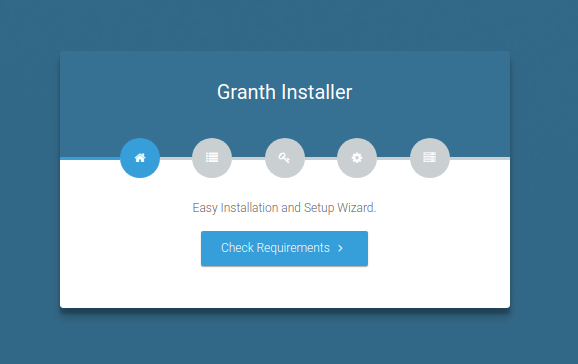
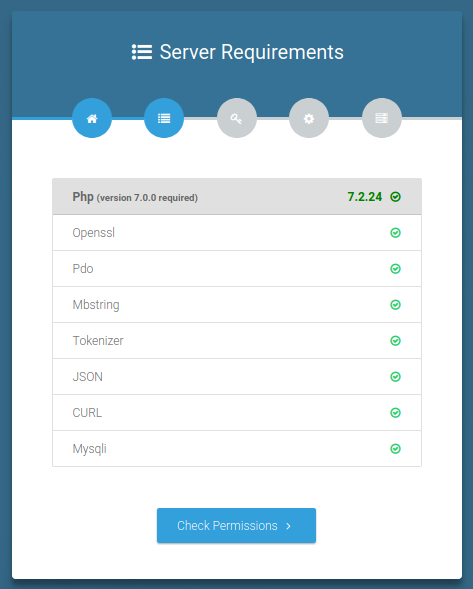
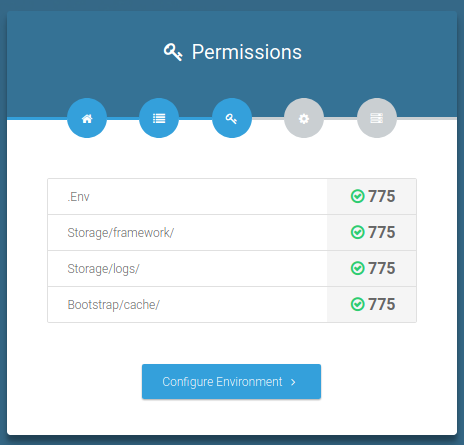
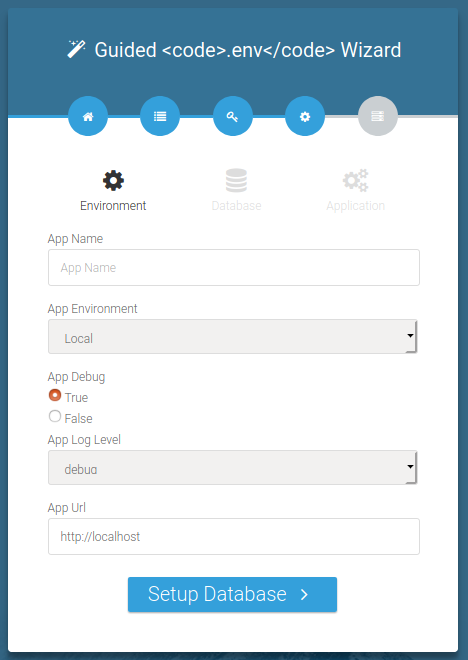
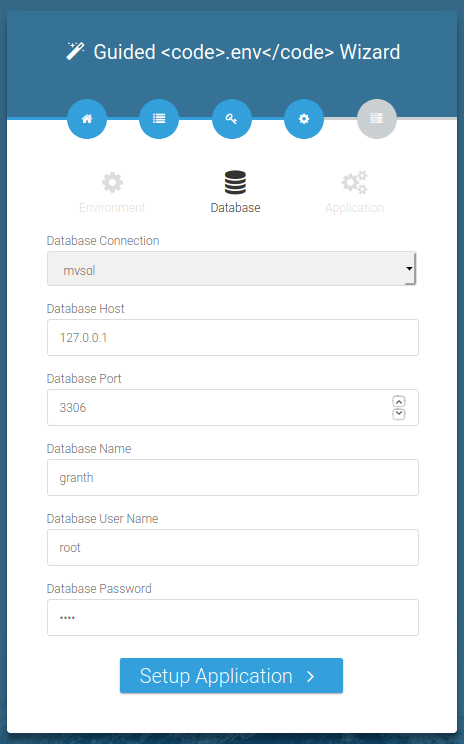
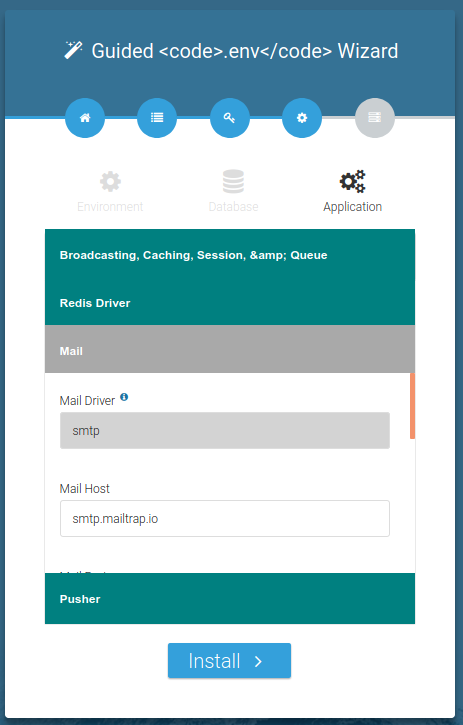
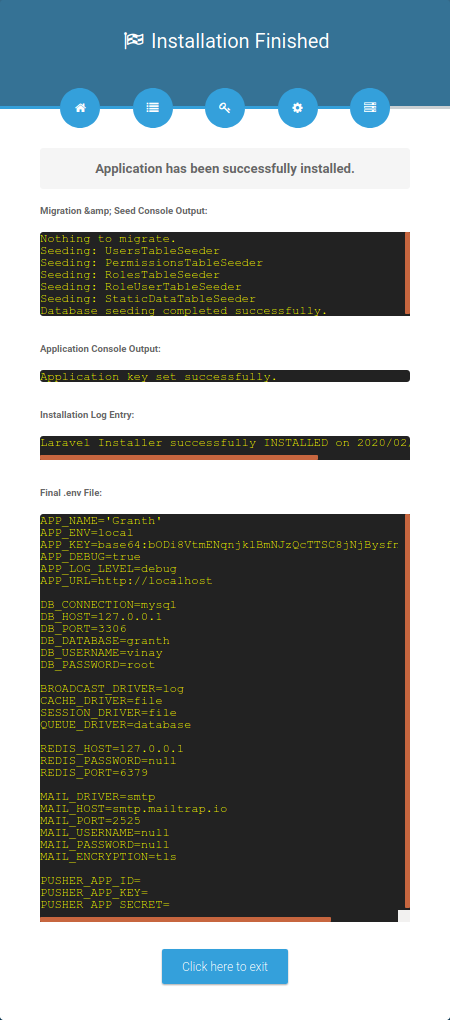
If you faced any issue with installer then follow the below configuration instructions.
App Configuration
Setup- Open and edit the /.env file and provide following details:
APP_NAME=your app name
APP_ENV=production
APP_KEY=your key
APP_DEBUG=false
APP_URL=your app url
Database Configuration
Setup- Create the database on your server
- Open and edit the /.env file and provide your server details:
DB_CONNECTION=mysql
DB_HOST=127.0.0.1
DB_PORT=3306
DB_DATABASE=your database name
DB_USERNAME=username
DB_PASSWORD=password
php artisan migrate --seed or php artisan migrate:refresh --seed
php artisan passport:install
Mail Configuration
Setup- Open and edit the /.env file and provide your server details:
MAIL_DRIVER=your mail driver
MAIL_HOST=your mail host
MAIL_PORT=your mail port
MAIL_USERNAME=your mail id
MAIL_PASSWORD=your mail password
MAIL_ENCRYPTION=your mail encryption
Settings
You can control and manage your settings from here.
General Settings
- Logo
- Select and upload the logo - Favicon
- Select and upload the favicon
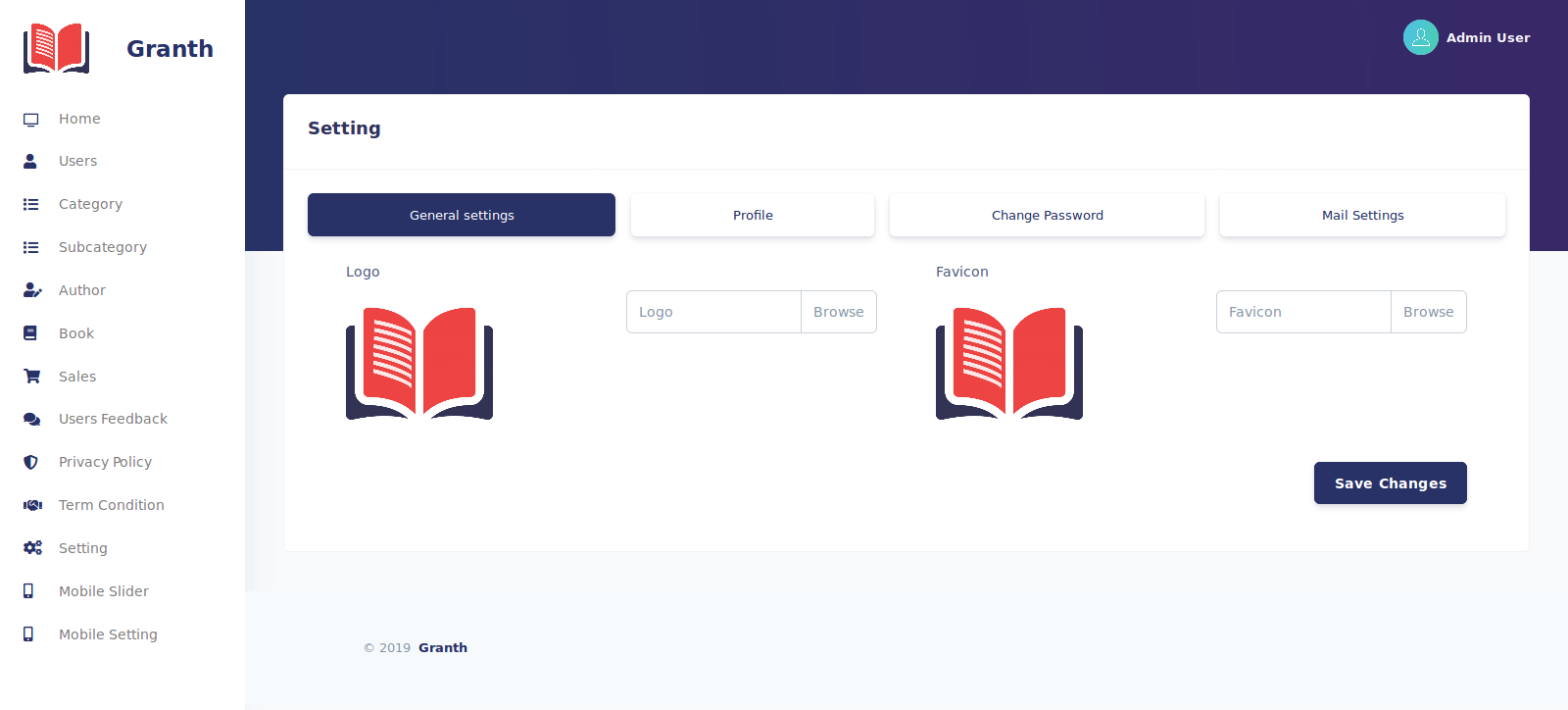
Admin Panel
Dashboard
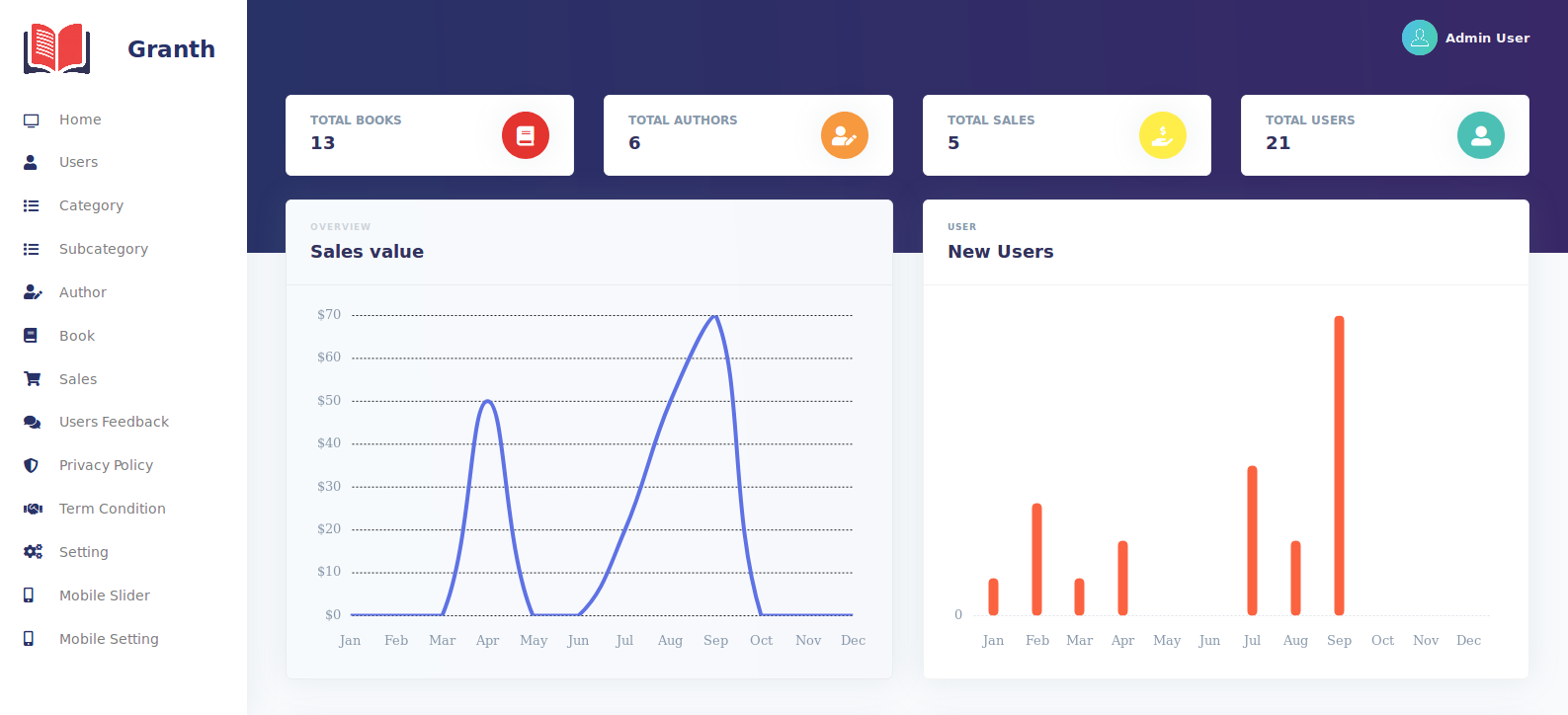
You can see all the overview data here.
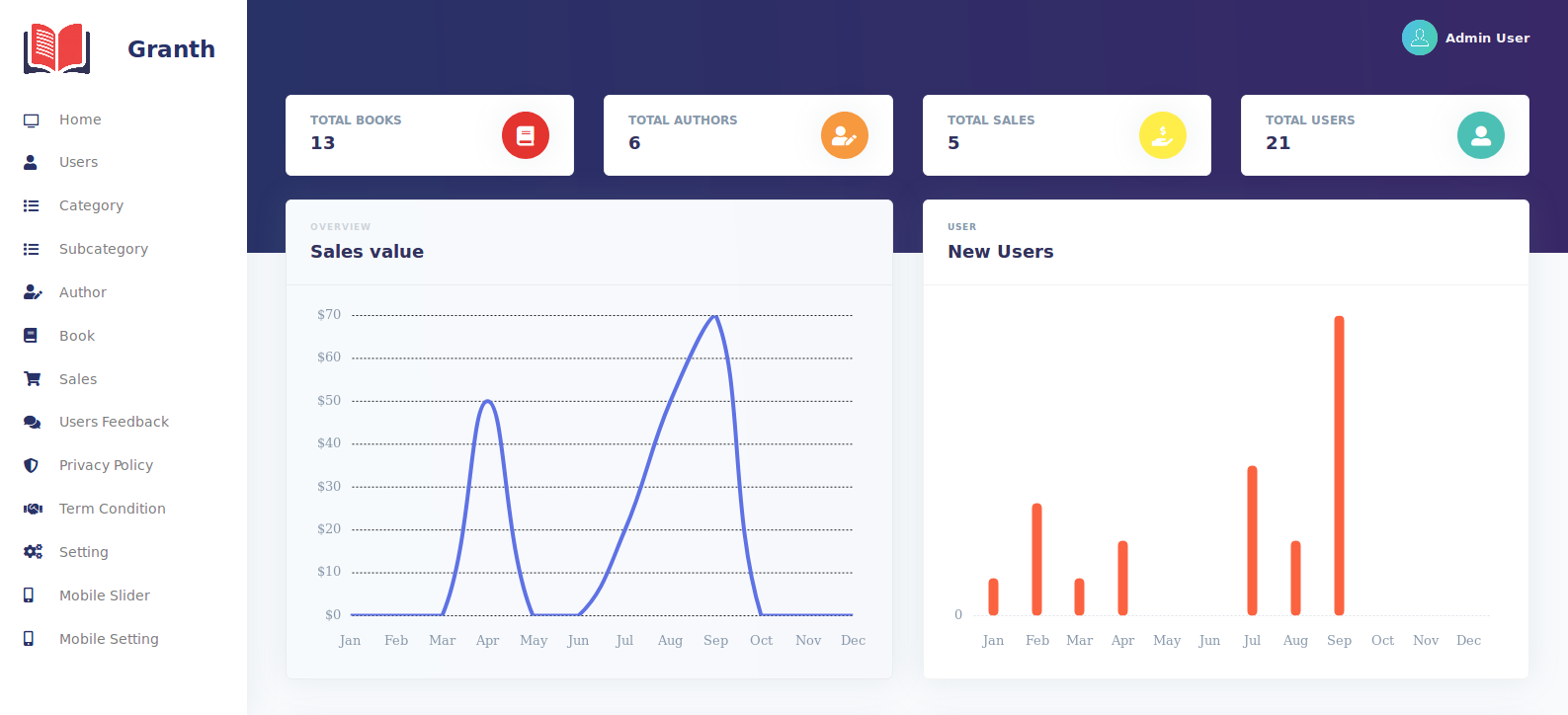
Book List
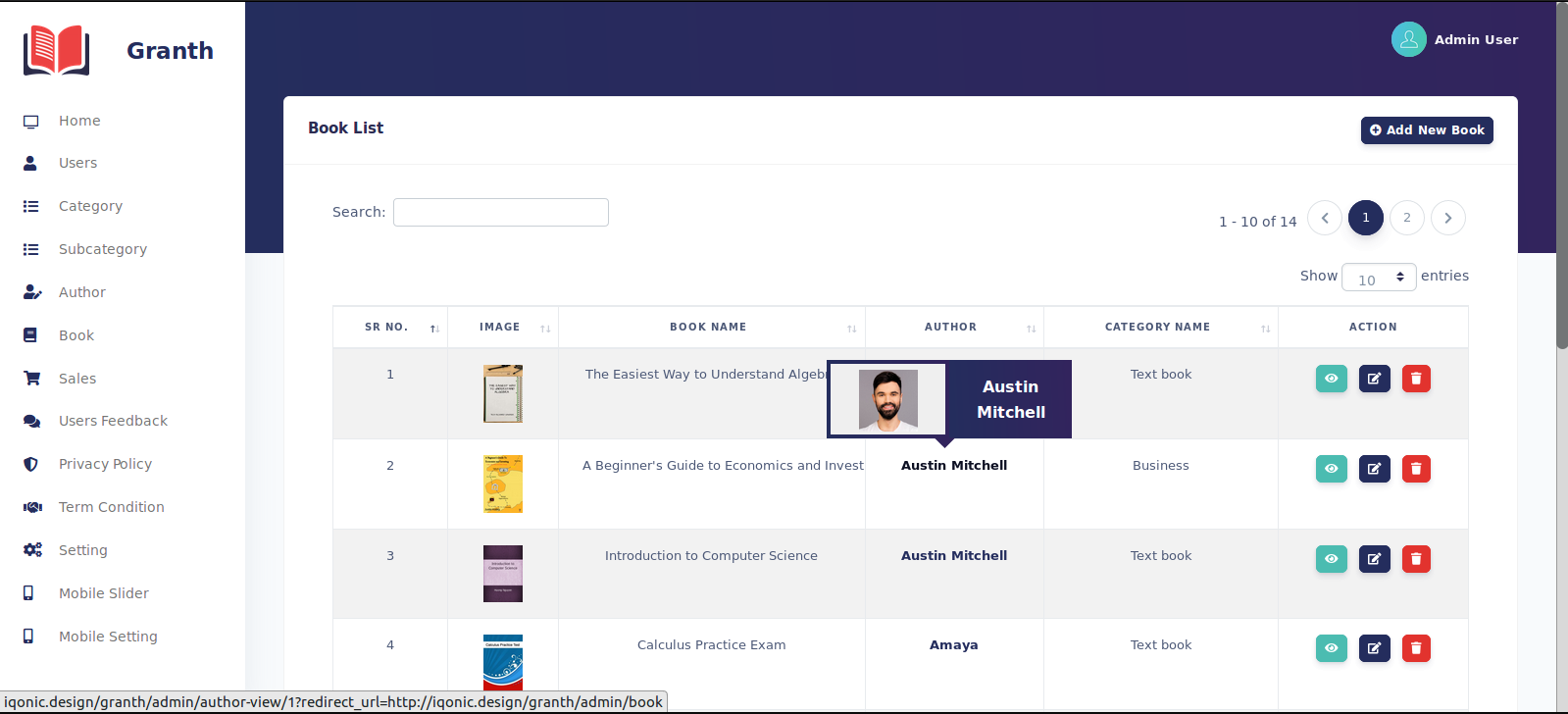
You can see all book list from here.
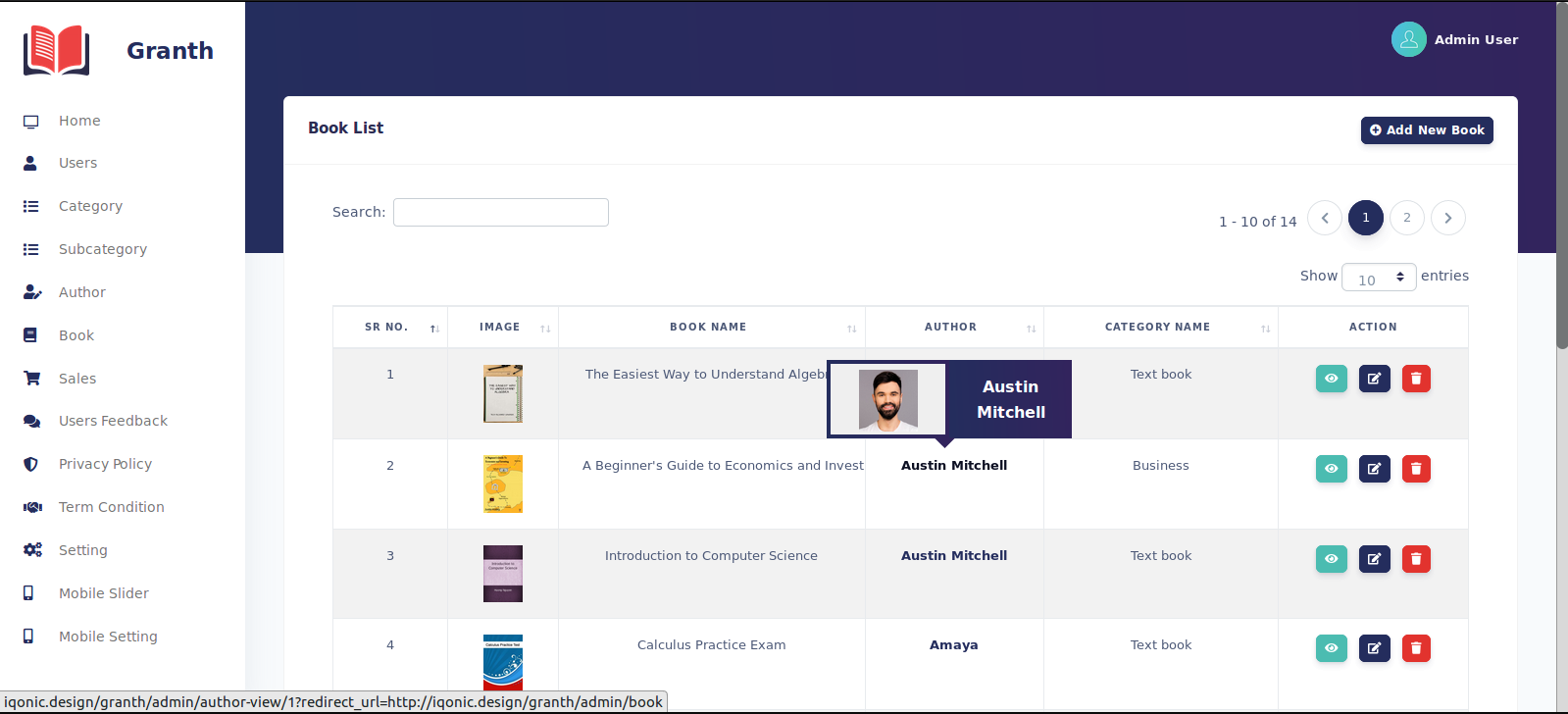
Author List
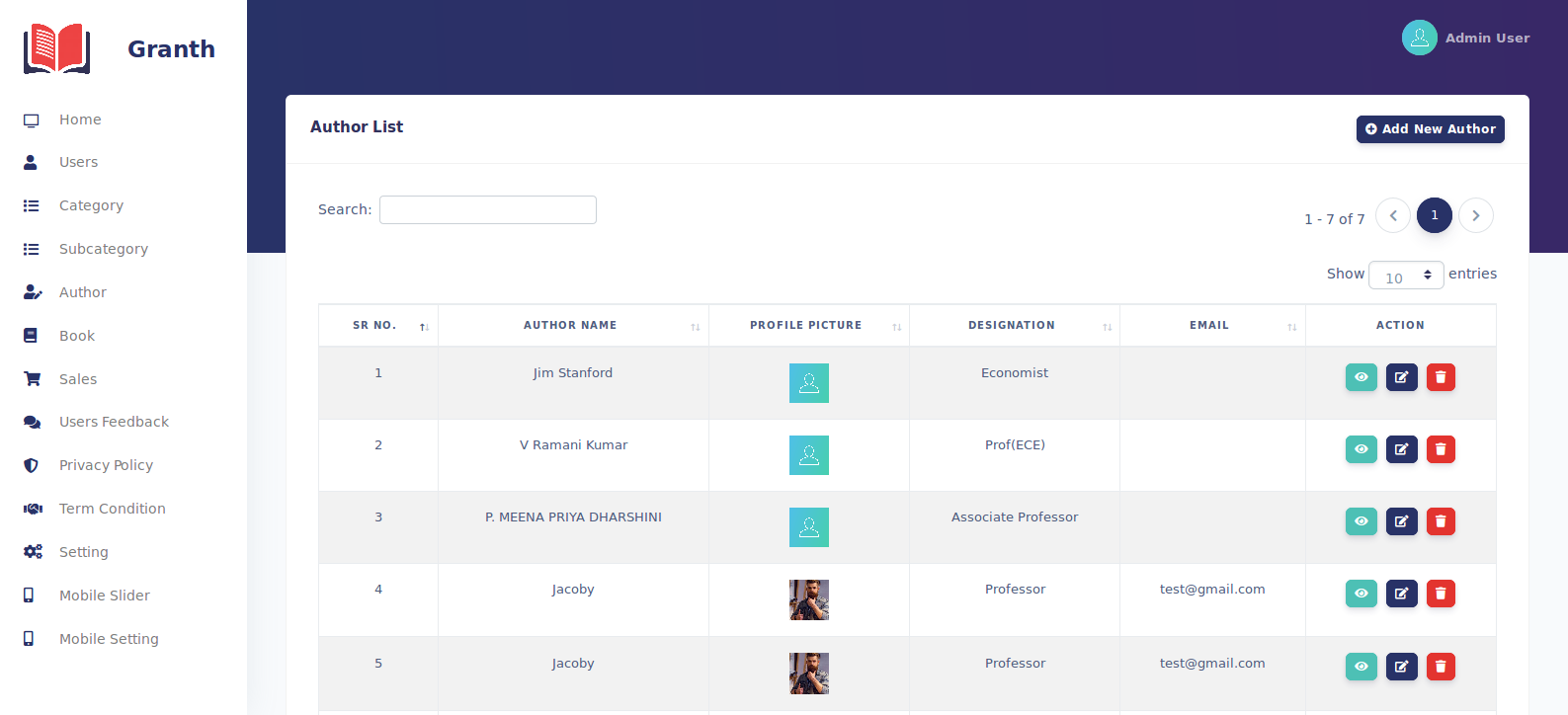
You can see all author list from here.
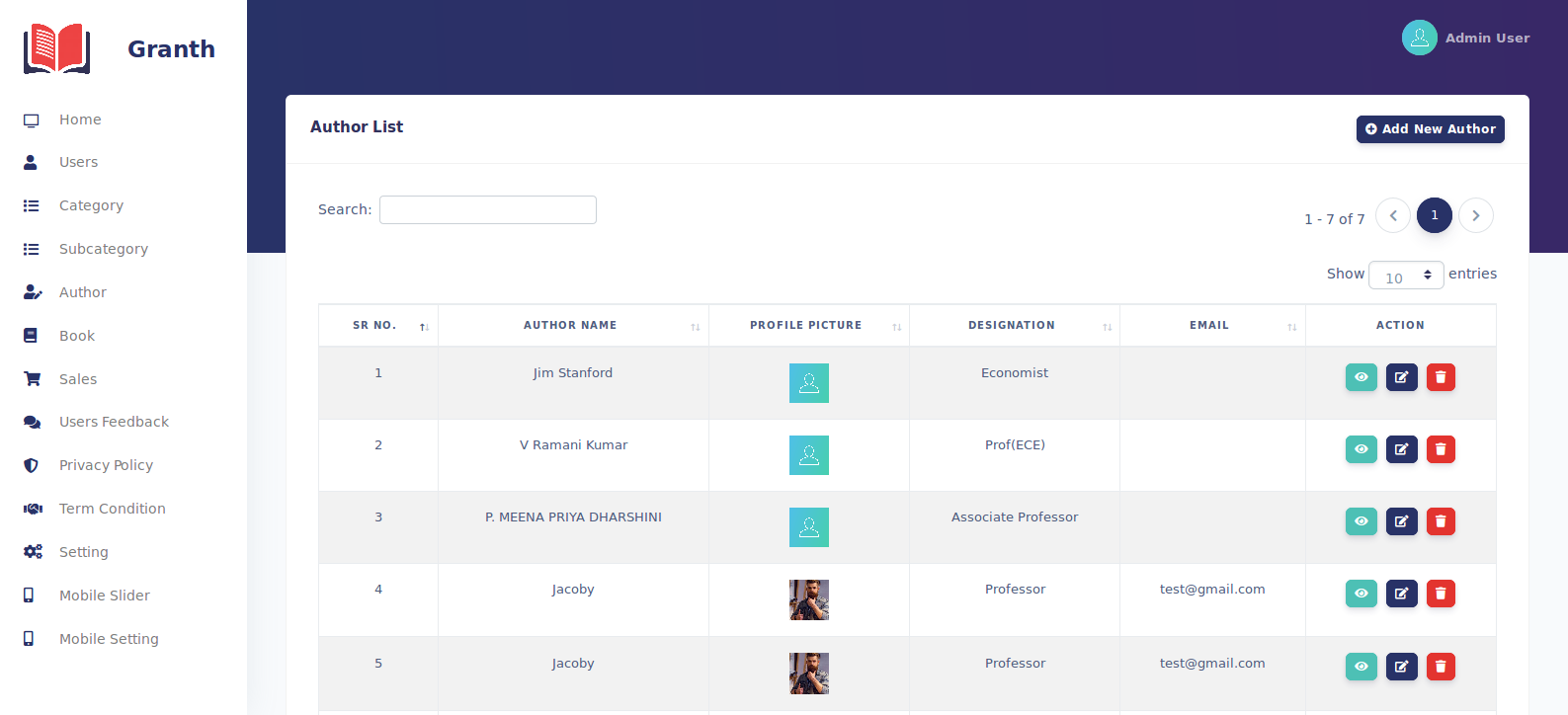
Mobile silder
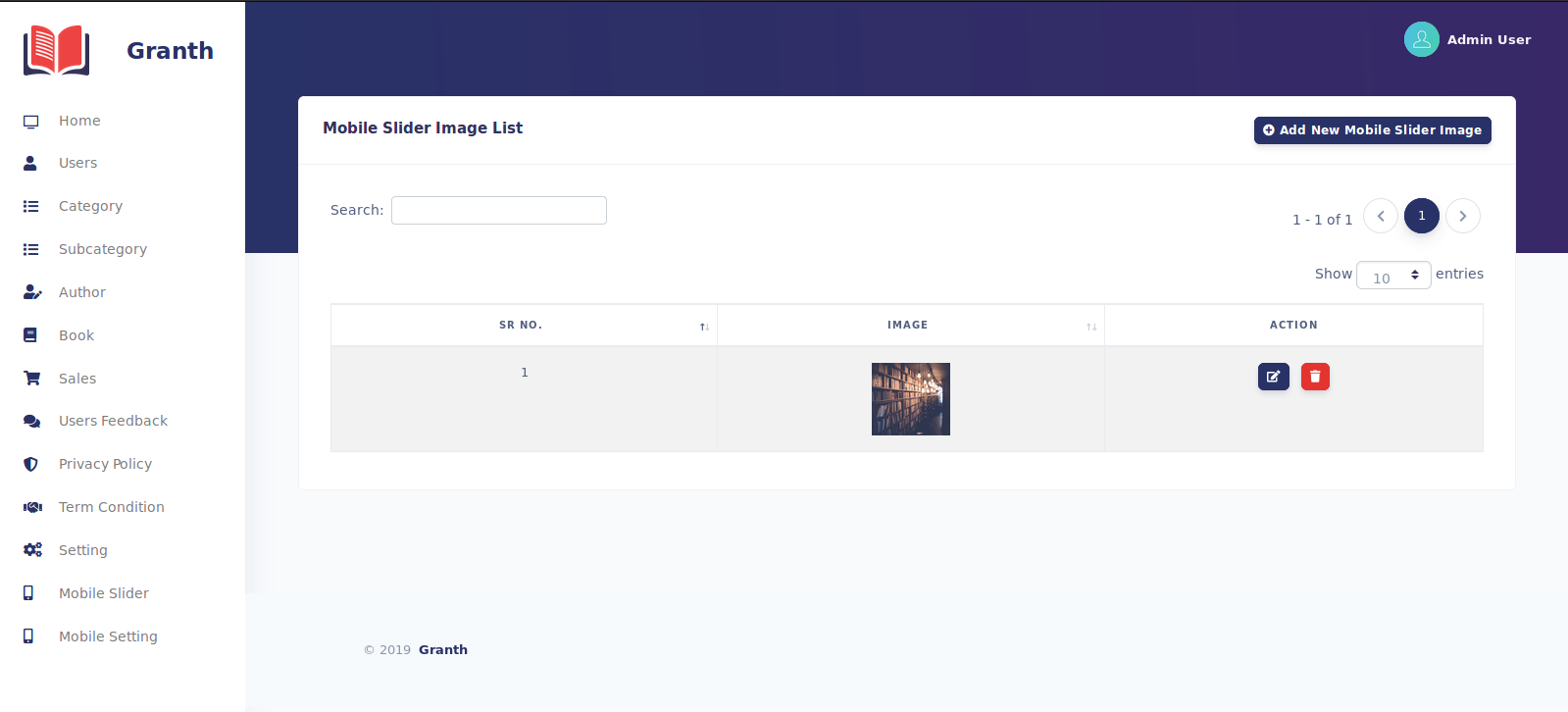
You can add mobile app silders from here.
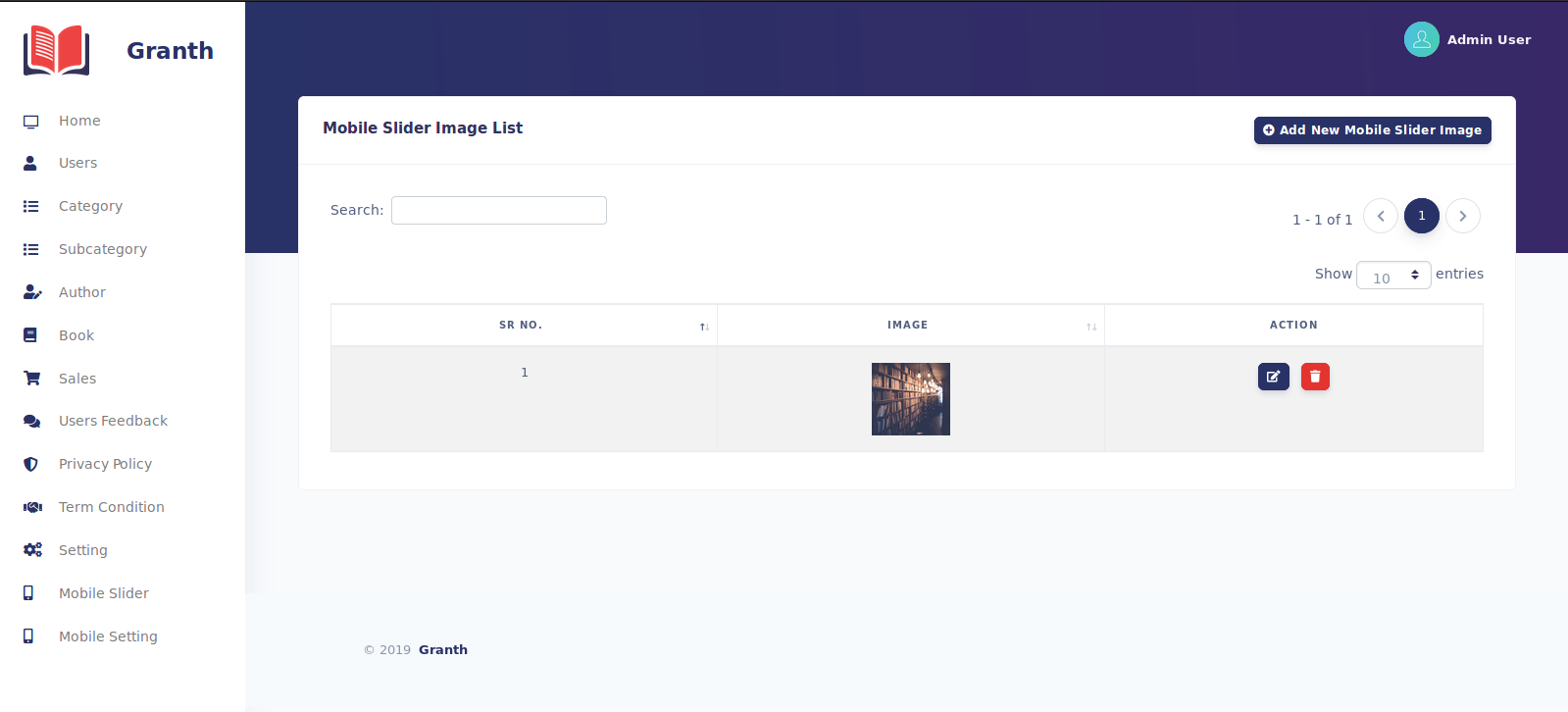
Mobile Setting
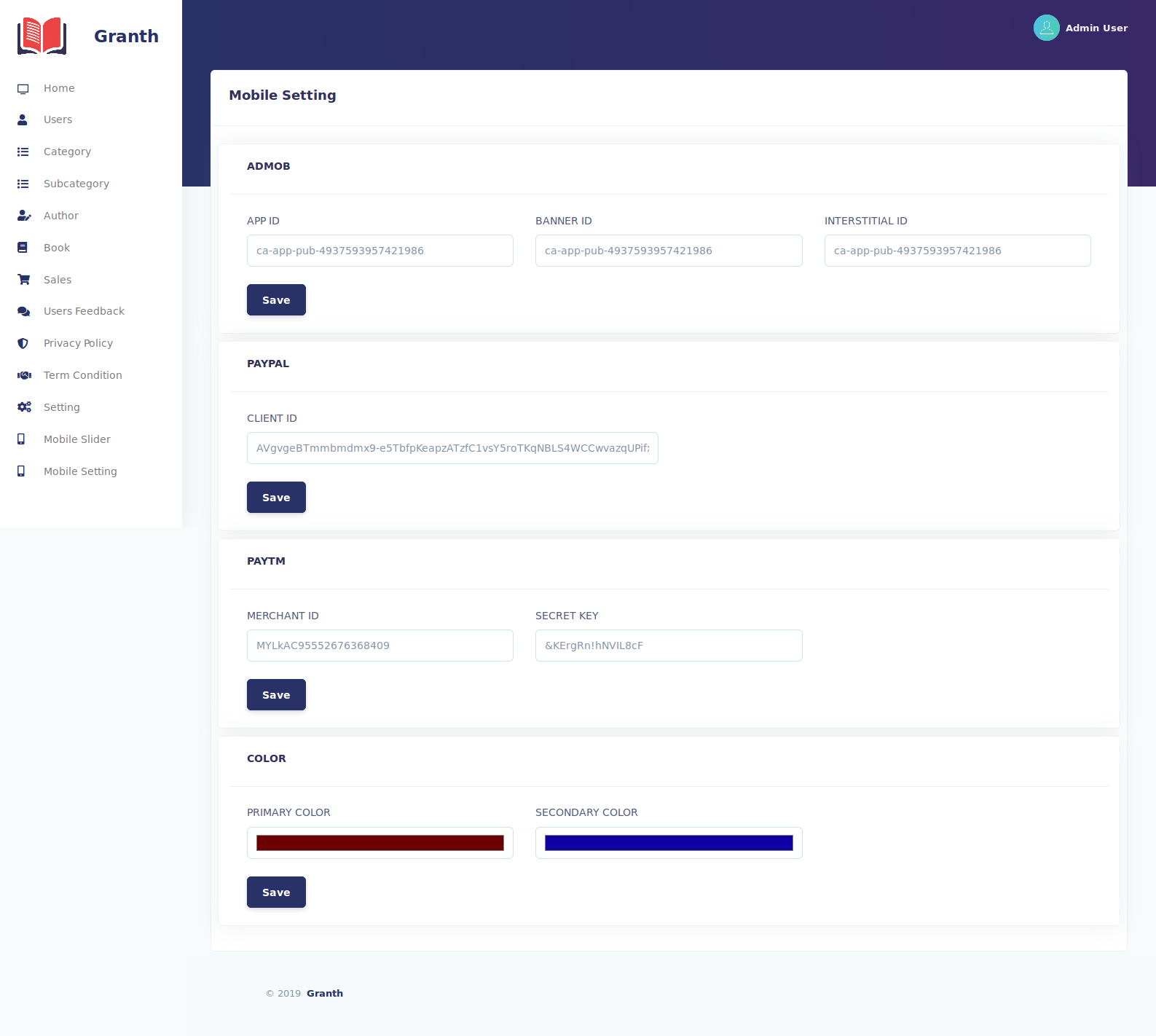
You can see update mobile settings from here.
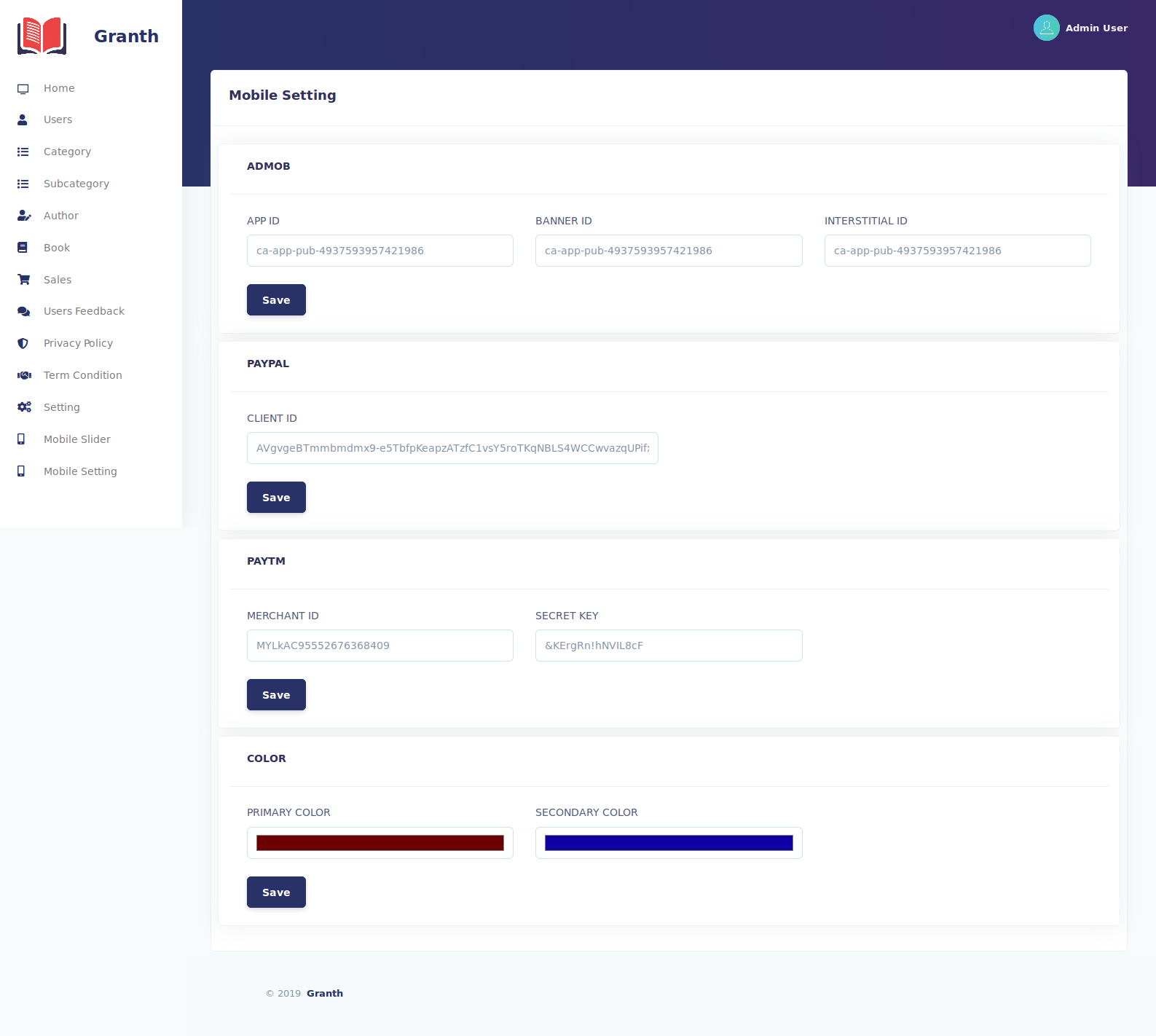
API Documentation
Documentation
You can see all api details on below link.
API Documentation Link